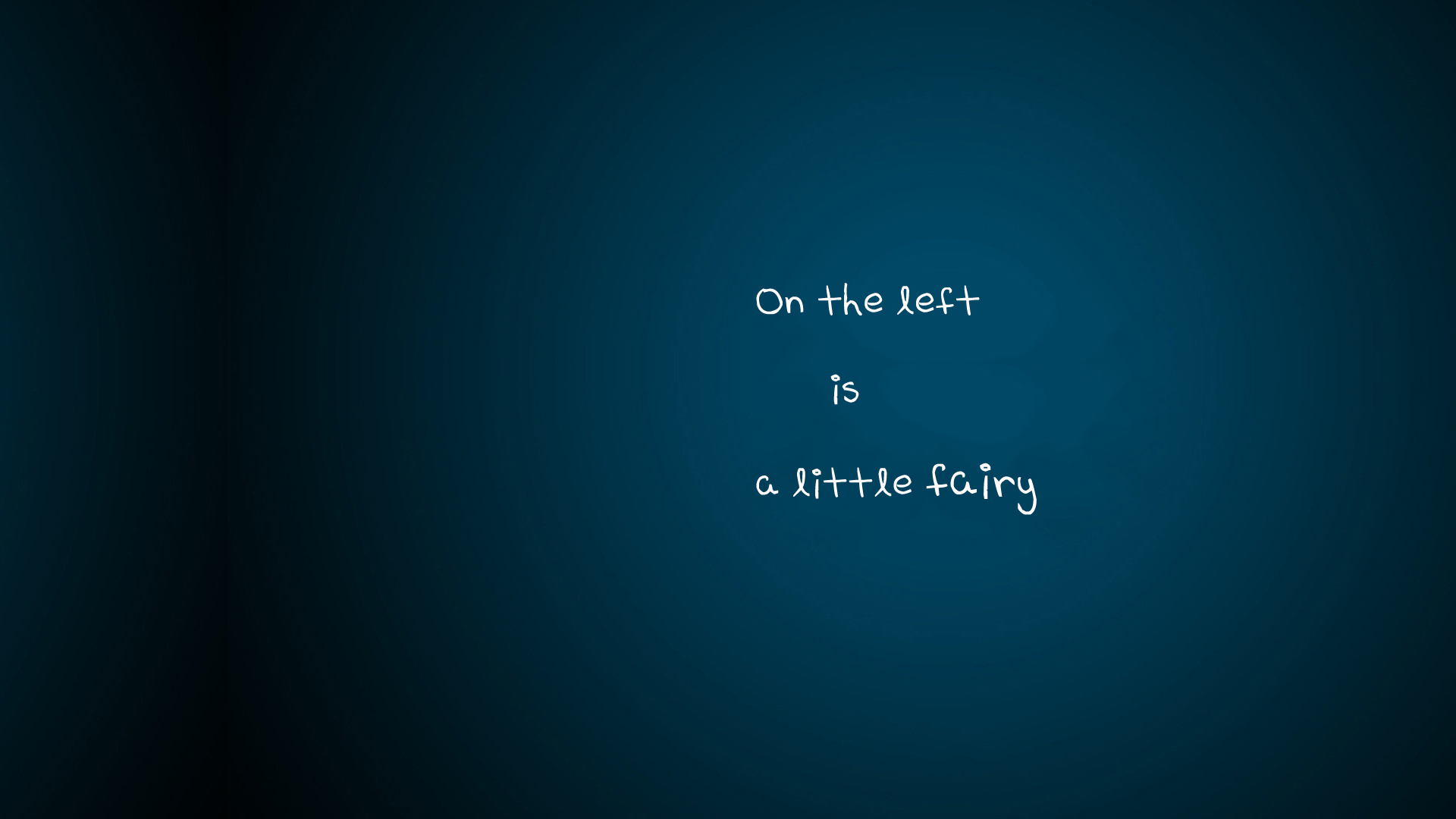TensorFlow笔记1-3-文本数据建模流程范例
文章内容源于https://github.com/lyhue1991/eat_tensorflow2_in_30_days,能力有限,未做太多修改,未来会加入自己的理解。
一、准备数据
imdb数据集的目标是根据电影评论的文本内容预测评论的情感标签。
训练集有20000条电影评论文本,测试集有5000条电影评论文本,其中正面评论和负面评论都各占一半。
文本数据预处理较为繁琐,包括中文切词(本示例不涉及),构建词典,编码转换,序列填充,构建数据管道等等。
在tensorflow中完成文本数据预处理的常用方案有两种
-
第一种是利用
tf.keras.preprocessing中的Tokenizer词典构建工具和tf.keras.utils.Sequence构建文本数据生成器管道。 -
第二种是使用
tf.data.Dataset搭配keras.layers.experimental.preprocessing.TextVectorization预处理层。
第一种方法较为复杂,其使用范例可以参考以下文章。
https://zhuanlan.zhihu.com/p/67697840
第二种方法为TensorFlow原生方式,相对也更加简单一些。
我们此处介绍第二种方法。
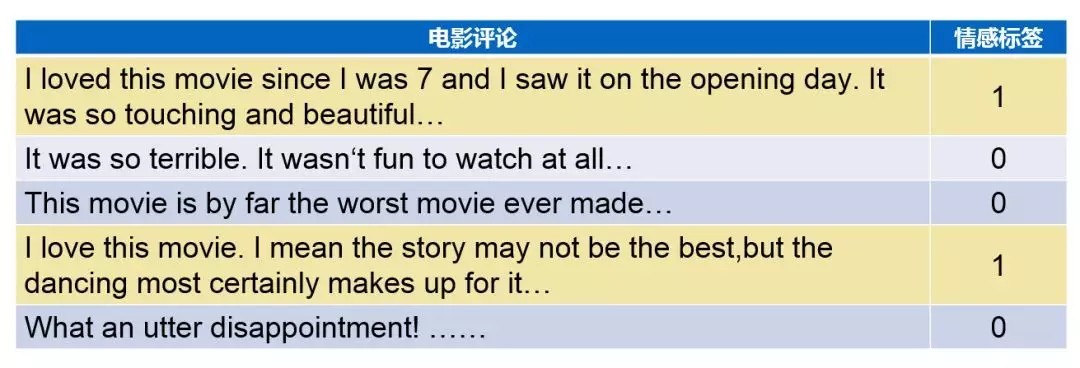
import numpy as np
import pandas as pd
from matplotlib import pyplot as plt
import tensorflow as tf
from tensorflow.keras import models,layers,preprocessing,optimizers,losses,metrics
from tensorflow.keras.layers.experimental.preprocessing import TextVectorization
import re,string
train_data_path = "./data/imdb/train.csv"
test_data_path = "./data/imdb/test.csv"
MAX_WORDS = 10000 # 仅考虑最高频的10000个词
MAX_LEN = 200 # 每个样本保留200个词的长度
BATCH_SIZE = 20
#构建管道
def split_line(line):
arr = tf.strings.split(line,"\t")
label = tf.expand_dims(tf.cast(tf.strings.to_number(arr[0]),tf.int32),axis = 0)
text = tf.expand_dims(arr[1],axis = 0)
return (text,label)
ds_train_raw = tf.data.TextLineDataset(filenames = [train_data_path]) \
.map(split_line,num_parallel_calls = tf.data.experimental.AUTOTUNE) \
.shuffle(buffer_size = 1000).batch(BATCH_SIZE) \
.prefetch(tf.data.experimental.AUTOTUNE)
ds_test_raw = tf.data.TextLineDataset(filenames = [test_data_path]) \
.map(split_line,num_parallel_calls = tf.data.experimental.AUTOTUNE) \
.batch(BATCH_SIZE) \
.prefetch(tf.data.experimental.AUTOTUNE)
#构建词典
def clean_text(text):
lowercase = tf.strings.lower(text)
stripped_html = tf.strings.regex_replace(lowercase, '<br />', ' ')
cleaned_punctuation = tf.strings.regex_replace(stripped_html,
'[%s]' % re.escape(string.punctuation),'')
return cleaned_punctuation
vectorize_layer = TextVectorization(
standardize=clean_text,
split = 'whitespace',
max_tokens=MAX_WORDS-1, #有一个留给占位符
output_mode='int',
output_sequence_length=MAX_LEN)
ds_text = ds_train_raw.map(lambda text,label: text)
vectorize_layer.adapt(ds_text)
print(vectorize_layer.get_vocabulary()[0:100])
#单词编码
ds_train = ds_train_raw.map(lambda text,label:(vectorize_layer(text),label)) \
.prefetch(tf.data.experimental.AUTOTUNE)
ds_test = ds_test_raw.map(lambda text,label:(vectorize_layer(text),label)) \
.prefetch(tf.data.experimental.AUTOTUNE)
二、定义模型
使用Keras接口有以下3种方式构建模型:使用Sequential按层顺序构建模型,使用函数式API构建任意结构模型,继承Model基类构建自定义模型。
此处选择使用继承Model基类构建自定义模型。
# 演示自定义模型范例,实际上应该优先使用Sequential或者函数式API
tf.keras.backend.clear_session()
class CnnModel(models.Model):
def __init__(self):
super(CnnModel, self).__init__()
def build(self,input_shape):
self.embedding = layers.Embedding(MAX_WORDS,7,input_length=MAX_LEN)
self.conv_1 = layers.Conv1D(16, kernel_size= 5,name = "conv_1",activation = "relu")
self.pool_1 = layers.MaxPool1D(name = "pool_1")
self.conv_2 = layers.Conv1D(128, kernel_size=2,name = "conv_2",activation = "relu")
self.pool_2 = layers.MaxPool1D(name = "pool_2")
self.flatten = layers.Flatten()
self.dense = layers.Dense(1,activation = "sigmoid")
super(CnnModel,self).build(input_shape)
def call(self, x):
x = self.embedding(x)
x = self.conv_1(x)
x = self.pool_1(x)
x = self.conv_2(x)
x = self.pool_2(x)
x = self.flatten(x)
x = self.dense(x)
return(x)
# 用于显示Output Shape
def summary(self):
x_input = layers.Input(shape = MAX_LEN)
output = self.call(x_input)
model = tf.keras.Model(inputs = x_input,outputs = output)
model.summary()
model = CnnModel()
model.build(input_shape =(None,MAX_LEN))
model.summary()
三、训练模型
训练模型通常有3种方法,内置fit方法,内置train_on_batch方法,以及自定义训练循环。此处我们通过自定义训练循环训练模型。
#打印时间分割线
@tf.function
def printbar():
today_ts = tf.timestamp()%(24*60*60)
hour = tf.cast(today_ts//3600+8,tf.int32)%tf.constant(24)
minite = tf.cast((today_ts%3600)//60,tf.int32)
second = tf.cast(tf.floor(today_ts%60),tf.int32)
def timeformat(m):
if tf.strings.length(tf.strings.format("{}",m))==1:
return(tf.strings.format("0{}",m))
else:
return(tf.strings.format("{}",m))
timestring = tf.strings.join([timeformat(hour),timeformat(minite),
timeformat(second)],separator = ":")
tf.print("=========="*8+timestring)
optimizer = optimizers.Nadam()
loss_func = losses.BinaryCrossentropy()
train_loss = metrics.Mean(name='train_loss')
train_metric = metrics.BinaryAccuracy(name='train_accuracy')
valid_loss = metrics.Mean(name='valid_loss')
valid_metric = metrics.BinaryAccuracy(name='valid_accuracy')
@tf.function
def train_step(model, features, labels):
with tf.GradientTape() as tape:
predictions = model(features,training = True)
loss = loss_func(labels, predictions)
gradients = tape.gradient(loss, model.trainable_variables)
optimizer.apply_gradients(zip(gradients, model.trainable_variables))
train_loss.update_state(loss)
train_metric.update_state(labels, predictions)
@tf.function
def valid_step(model, features, labels):
predictions = model(features,training = False)
batch_loss = loss_func(labels, predictions)
valid_loss.update_state(batch_loss)
valid_metric.update_state(labels, predictions)
def train_model(model,ds_train,ds_valid,epochs):
for epoch in tf.range(1,epochs+1):
for features, labels in ds_train:
train_step(model,features,labels)
for features, labels in ds_valid:
valid_step(model,features,labels)
#此处logs模板需要根据metric具体情况修改
logs = 'Epoch={},Loss:{},Accuracy:{},Valid Loss:{},Valid Accuracy:{}'
if epoch%1==0:
printbar()
tf.print(tf.strings.format(logs,
(epoch,train_loss.result(),train_metric.result(),valid_loss.result(),valid_metric.result())))
tf.print("")
train_loss.reset_states()
valid_loss.reset_states()
train_metric.reset_states()
valid_metric.reset_states()
train_model(model,ds_train,ds_test,epochs = 6)
四、评估模型
通过自定义训练循环训练的模型没有经过编译,无法直接使用model.evaluate(ds_valid)方法
def evaluate_model(model,ds_valid):
for features, labels in ds_valid:
valid_step(model,features,labels)
logs = 'Valid Loss:{},Valid Accuracy:{}'
tf.print(tf.strings.format(logs,(valid_loss.result(),valid_metric.result())))
valid_loss.reset_states()
train_metric.reset_states()
valid_metric.reset_states()
evaluate_model(model,ds_test)
五、使用模型
可以使用以下方法:
- model.predict(ds_test)
- model(x_test)
- model.call(x_test)
- model.predict_on_batch(x_test)
推荐优先使用model.predict(ds_test)方法,既可以对Dataset,也可以对Tensor使用。
model.predict(ds_test)
for x_test,_ in ds_test.take(1):
print(model(x_test))
#以下方法等价:
#print(model.call(x_test))
#print(model.predict_on_batch(x_test))
tf.Tensor(
[[7.8648227e-01]
[9.9999011e-01]
[9.9944776e-01]
[3.7153201e-09]
[9.4462049e-01]
[2.3522753e-04]
[1.2044354e-04]
[9.3752089e-07]
[9.9996352e-01]
[9.3435925e-01]
[9.8746723e-01]
[9.9908626e-01]
[4.1563155e-08]
[4.1808244e-03]
[8.0184749e-05]
[8.3910513e-01]
[3.5167937e-05]
[7.2113985e-01]
[4.5228912e-03]
[9.9942589e-01]], shape=(20, 1), dtype=float32)
六、保存模型
推荐使用TensorFlow原生方式保存模型。
model.save('./data/tf_model_savedmodel', save_format="tf")
print('export saved model.')
model_loaded = tf.keras.models.load_model('./data/tf_model_savedmodel')
model_loaded.predict(ds_test)
array([[0.7864823 ],
[0.9999901 ],
[0.99944776],
...,
[0.8498302 ],
[0.13382755],
[1. ]], dtype=float32)