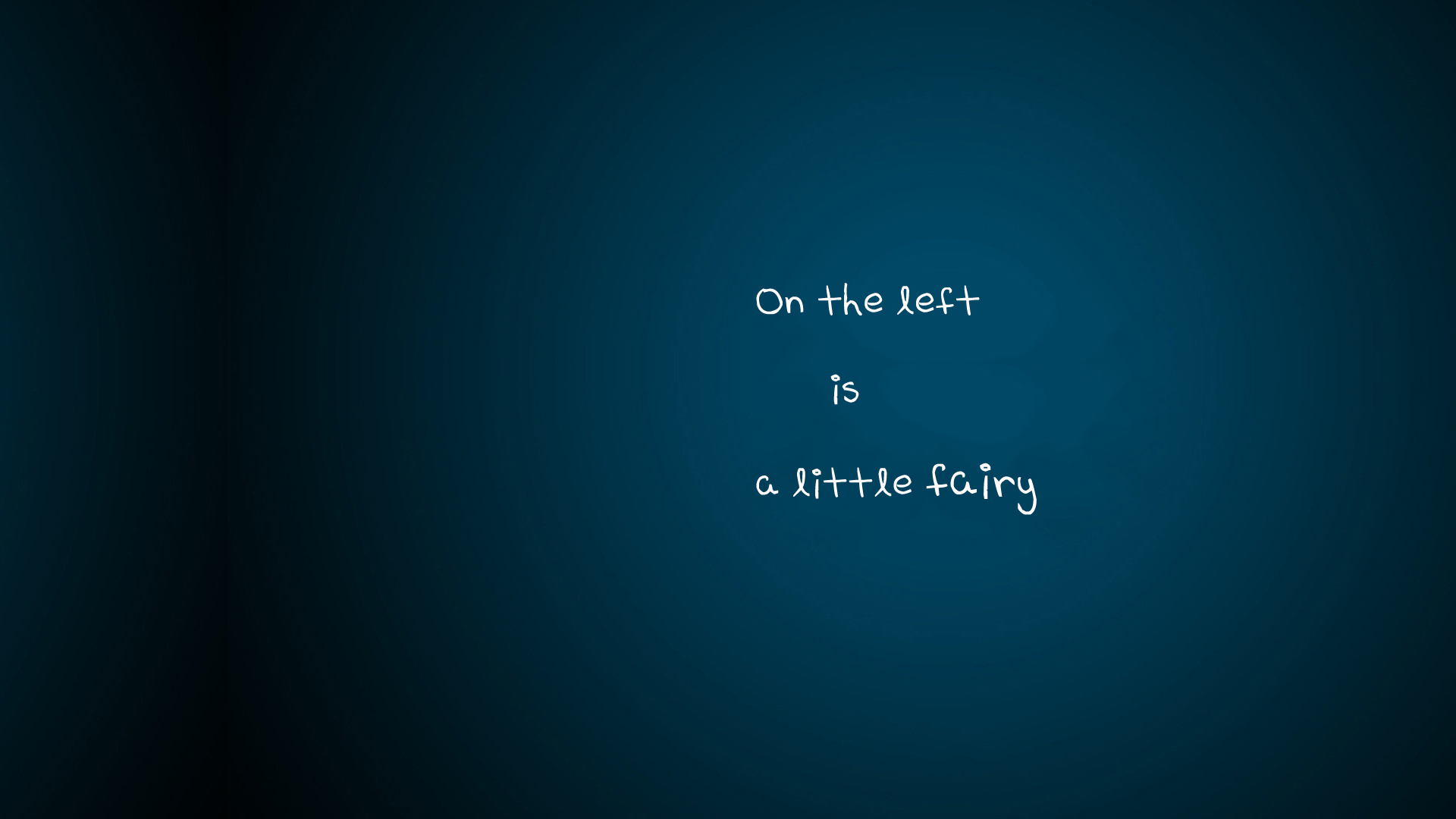无题
vscode使用latexindent格式化latex
在VS Code中使用LaTex workshop插件的时候发现格式化文档的时候会报错说格式化失败。是因为该插件依赖一个叫做latexindent的可执行程序。该程序安装方法如下:
sudo tlmgr option repository ctan
sudo tlmgr update --self
sudo tlmgr install latexindent
安装完成后可以创建一个tex文档来测试latexindent是否可用:
latexindent test.tex
如果该命令能够正确输出格式化后的文档则表示该程序已经安装正确且能工作;如果不能正常工作则需要安装如下依赖包:
sudo cpan -i Log::Log4perl Log::Dispatch::File\
YAML::Tiny File::HomeDir Unicode::GCString
此时使用如下命令找到它的路径:
> /Library/TeX/texbin/latexindent
将得到的路径填入到VS Code的设置中:
"l ...
无题
安装pycharm
先安装snap
sudo apt install -y snapd
再使用snap安装pycharm
sudo snap install pycharm-professional --classic
无题
术语
[1] Discovering process maps from event streams
迹和事件流
可用表达
Hence, in the upcoming section we show how to …
As a first step towards (sequence encoding filtering) we define( the relationship between sequences and constraints).
In this section, we present general notation used throughout the paper and background concepts regarding( business processes and process discovery).
无题
Hexo 常用命令
使用Aurora+Algorithm2e在word中输入伪码
准备工作
选择插入—对象—Aurora Equation,确定。
导入所需库[1]
\makeatletter
\newif\if@restonecol
\makeatother
\let\algorithm\relax
\let\endalgorithm\relax
\usepackage[linesnumbered,ruled]{algorithm2e}%[ruled,vlined]{
\usepackage{algpseudocode}
\usepackage{amsmath}
\renewcommand{\algorithmicrequire}{\textbf{Input:}} % Use Input in the format of Algorithm
\renewcommand{\algorithmicensure}{\textbf{Output:}} % Use Output in the format of Algorithm
语法
if
\If{conditions}{
sentences
}
if-else
\eIf{condition ...
Poll的笔记 - 转载
function doDecrypt (pwd, onError) {
console.log('in doDecrypt');
const txt = document.getElementById('enc_content').innerHTML;
let plantext;
try {
const bytes = CryptoJS.AES.decrypt(txt, pwd);
var plaintext = bytes.toString(CryptoJS.enc.Utf8);
} catch(err) {
if(onError) {
onError(err);
}
return;
}
document.getElementById('enc_content').innerHTML = plaintext;
document.getElementById('enc_content').style.display = 'block';
document.getElementById('enc_passwd').style.display ...
精确率和召回率
function doDecrypt (pwd, onError) {
console.log('in doDecrypt');
const txt = document.getElementById('enc_content').innerHTML;
let plantext;
try {
const bytes = CryptoJS.AES.decrypt(txt, pwd);
var plaintext = bytes.toString(CryptoJS.enc.Utf8);
} catch(err) {
if(onError) {
onError(err);
}
return;
}
document.getElementById('enc_content').innerHTML = plaintext;
document.getElementById('enc_content').style.display = 'block';
document.getElementById('enc_passwd').style.display ...
论文题目
论文导读
(一段话概括全文以及我的观点/思考)
一、文章速览
1.论文信息
题目-作者-时间-出版社-引用
2.论文拟解决的主要问题:
(为什么要做这项工作?意义何在?通常在Introduction可以找到)
3.论文主要研究内容:
4.论文使用的所有理论方法/算法:
5.论文的创新点:
(如:提出了什么新结构、新方法,解决什么新问题,等等)
6.未来方向
二、部分摘录
(如:可以用到的部分、写得比较好的部分、不懂的部分)
test1 1test1 2
MAP
BPMN
时间
1999
2004
用途
面向意图的语言
业务流程建模语言
视角
意图角度 --> 目标描述
操作视角 --> 功能描述
区别
从目标和策略的角度描述需求,抽象层次较高
用于指定使他们可操作的方式
线程关系: 可以通过各种方式从源意图中获得目标意图。从这个意义上说,MAP是一个多线程
捆绑关系: 只能使用一种策略来达到目标意图的情况。这在MAP中由具有相同源和目标意图的几个部分表示
路径关系: 是部分之间的优先/继承关系。映射包含有限数量的路 ...
在docker中运行jupyter notebook
进入正在运行的docker镜像
$ docker ps
$ docker exec -it 775c7c9ee1e1 /bin/bash
修改jupyter密码
生成配置文件
jupyter notebook --generate-config
生成密码
jupyter notebook password
# 输入密码
# 确认密码
# 完成
从事件日志到目标
function doDecrypt (pwd, onError) {
console.log('in doDecrypt');
const txt = document.getElementById('enc_content').innerHTML;
let plantext;
try {
const bytes = CryptoJS.AES.decrypt(txt, pwd);
var plaintext = bytes.toString(CryptoJS.enc.Utf8);
} catch(err) {
if(onError) {
onError(err);
}
return;
}
document.getElementById('enc_content').innerHTML = plaintext;
document.getElementById('enc_content').style.display = 'block';
document.getElementById('enc_passwd').style.display ...